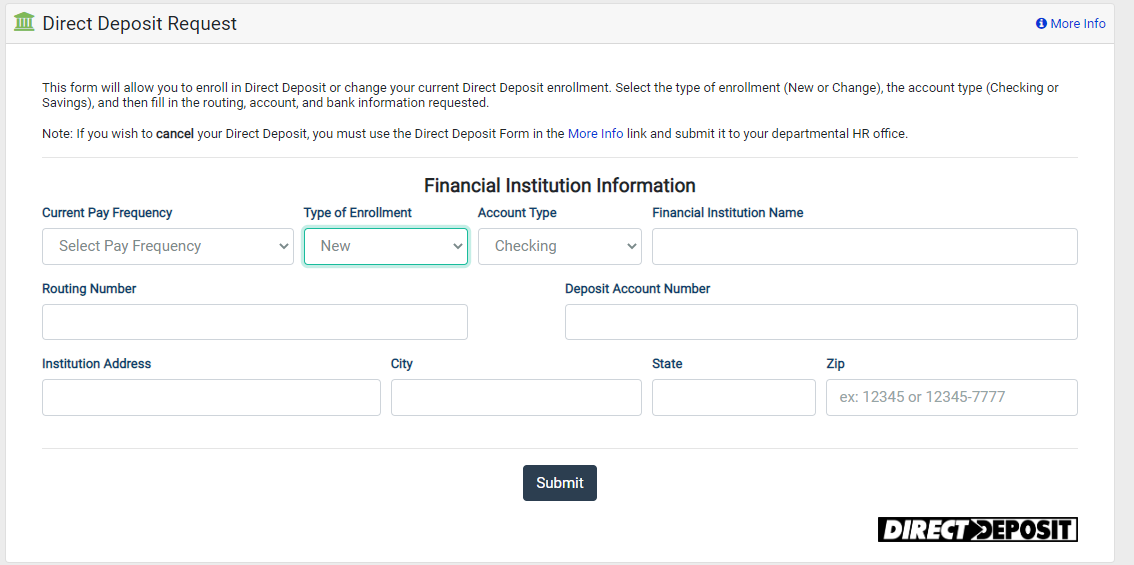Enroll in Direct Deposit in Cal Employee Connect
Cal Employee Connect (CEC) now offers employees the the ability to enroll in direct deposit or change their current direct deposit information directly through the CEC website.
Turn on Multi-Factor Authentication (MFA)
Once registered on CEC, in order to enroll in or change direct deposit employees will have to first enable MFA on their account. Log into CEC and select User Profile in the top right corner and then click Turn-On MFA. Then follow the instructions within the application to download an authenticator app (Cal Poly Humboldt uses Duo) to your phone.
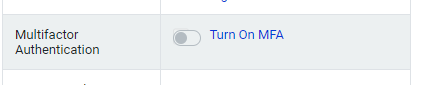
Enroll or Change Direct Deposit
Once MFA is enabled, select employee services from the top navigation bar
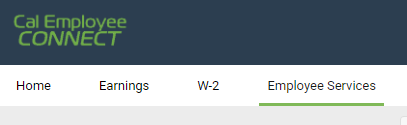
Click on the direct deposit icon
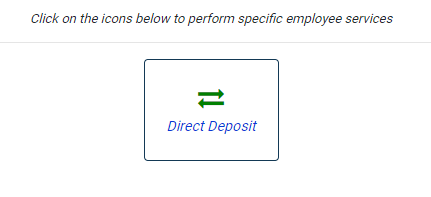
Select pay frequency (Monthly) and then select enrollment (New or Change), the account type (Checking or Savings), and then fill in the routing, account, and bank information requested.